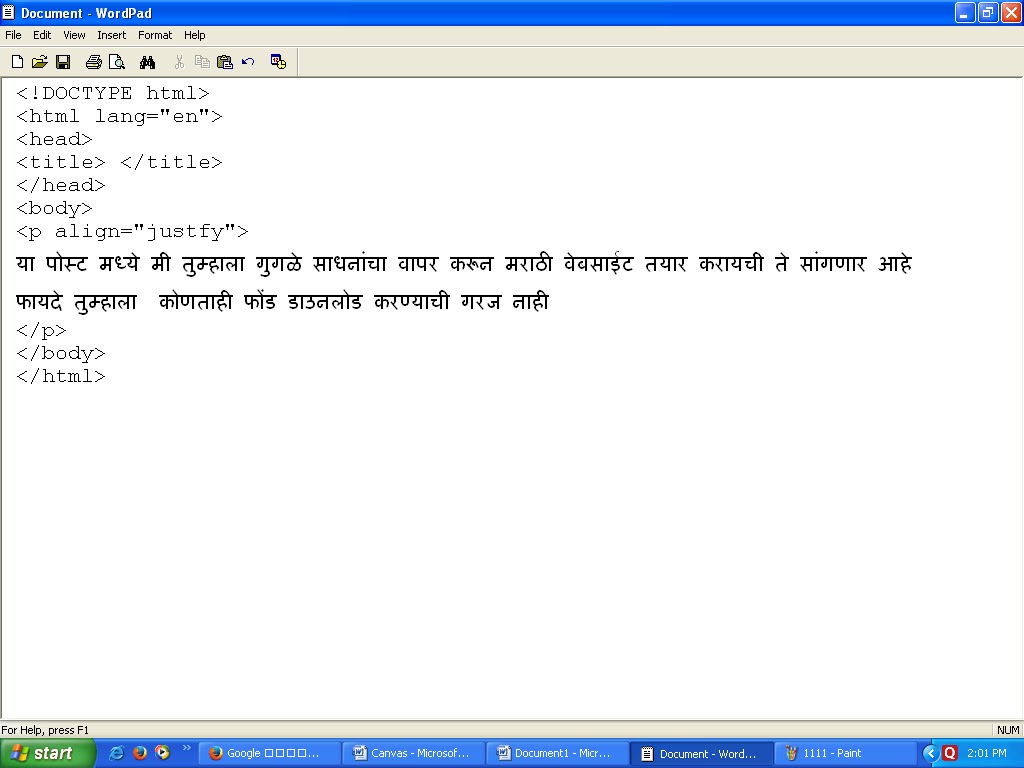मराठी वेबसाईट using Google tools, Design Marathi website Using PHP, how to design Design Marathi website using HTML , Design Marathi website using HTML & CSS,Design Marathi website Using JSP, Design Marathi website Using ASP, Design Marathi website Using C# Dot Net, Design Marathi website Using ASP Dot Net
या पोस्ट मध्ये मी तुम्हाला Google साधनांचा वापर करून मराठी वेबसाईट तयार करायची ते सांगणार आहे.
फायदे
तुम्हाला कोणताही फोंड डाउनलोड करण्याची गरज नाही
आवशक बसिक tools( Tools Requred)
1. Text Editor (Note Pad ++, Word Pad)
2. leftest Browser any
3. Net Connection (optional)
_____________________________________
मराठी वेबसाईट using Google tools, Design Marathi website Using PHP, how to design Design Marathi website using HTML , Design Marathi website using HTML & CSS,Design Marathi website Using JSP, Design Marathi website Using ASP, Design Marathi website Using C# Dot Net, Design Marathi website Using ASP Dot Net ____________________________________
Steps 1.
go to Google.com and search using word Marathi typing tools
as shown in figure you find result.
Steps 2.
click link as shown in picture select
Google Marathi typing
you will find following window where select Marathi language for typing.
in this window type in English which will aromatically converted in to Marathi
Steps 3.
Open your text Editor use Word-pad
Go to
Start Menu -->Programs --> Accessories -->Wordpad
click on file menu then click on New then select
Unicode Text Document
_____________________________________
मराठी वेबसाईट using Google tools, Design Marathi website Using PHP, how to design Design Marathi website using HTML , Design Marathi website using HTML & CSS,Design Marathi website Using JSP, Design Marathi website Using ASP, Design Marathi website Using C# Dot Net, Design Marathi website Using ASP Dot Net ____________________________________
type your HTML code here in above document as shown
save as above document using .HTML Extension and run using Browser as output shown in following image
_____________________________________